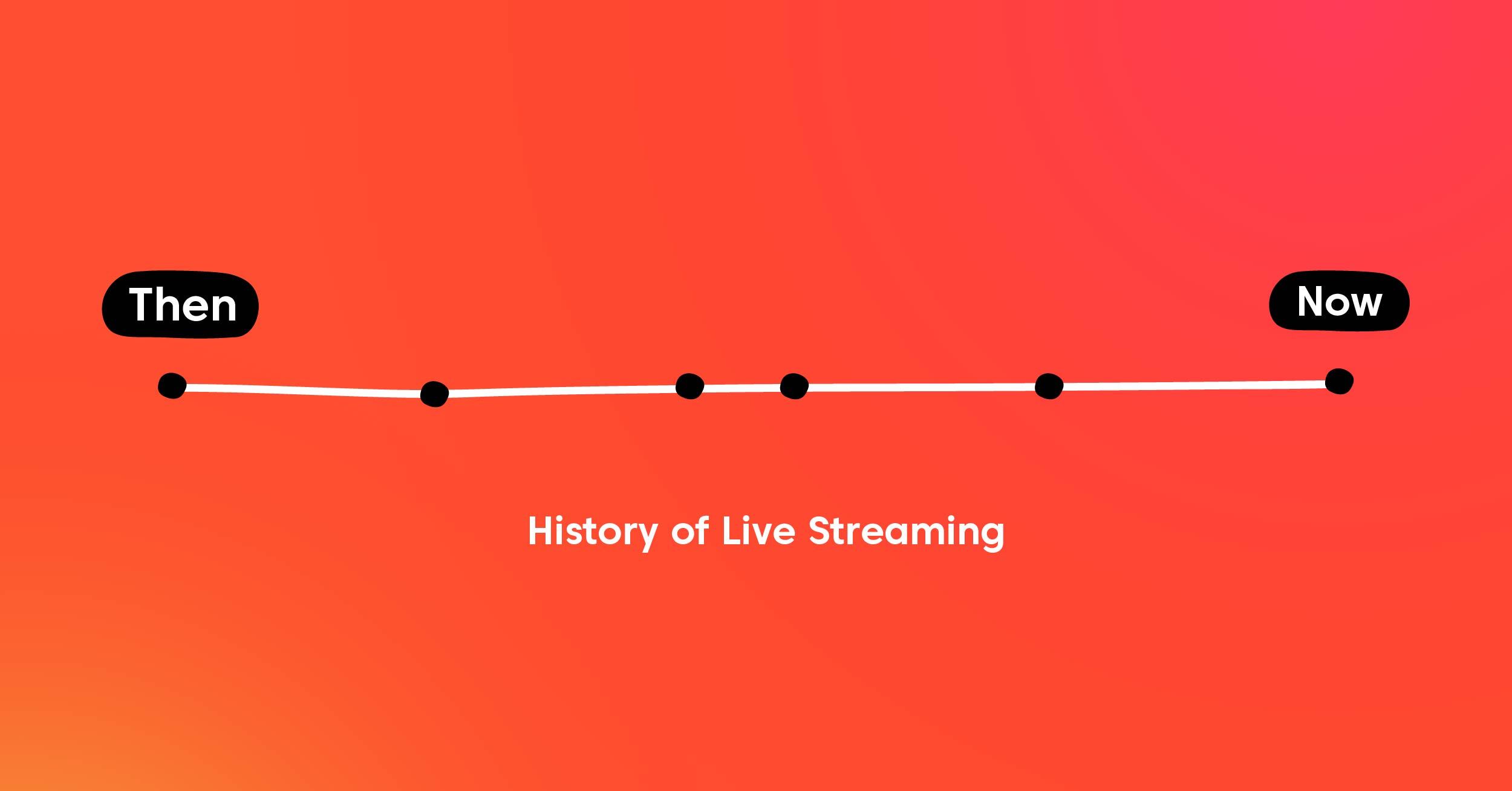As a marketer, streamer, or vlogger- you know that social media is an important part of your marketing strategy. It can be hard to decide which platform to use for live streaming, though! In this blog post, I will go over the pros and cons of Facebook Live vs. Youtube live so you can make the best decision possible.
The user experience on Facebook is a lot better than it used to be, and the video quality has improved. However, you can only do one-way live video streaming on Facebook, which means that your viewer cannot rewind or comment while watching your stream.
On the Youtube Live streaming platform, viewers have more control over what they see because of the ability to rewind and make comments during playback. In addition to this, there’s also a chatroom where both commenters and those who watch later can talk about the videos together!
What is Youtube Live Streaming?
Youtube live streaming is a way for you to broadcast live video on your Youtube channel. It’s a great marketing tactic because people can comment and interact with the streamer in real-time. Additionally, Youtube is easier to use than Facebook live streaming so that it may be more accessible.

Youtube started its journey back in 2005 as a video-sharing website where people could upload and watch videos. In 2006, Youtube introduced live-streaming capabilities to the platform.
In 2011, Google bought Youtube for $US 1.65 billion dollars. They have invested quite a bit of money into making it more competitive with Facebook Live by improving the quality of their broadcasting services.
Youtube is a top-rated site- nearly one billion users visit every month!
So, streaming video on youtube is a good option for you to consider if you are looking for ways to grow your audience!
Read Related Post: How to Live Stream on Youtube
How Does Youtube Live Stream Work?
First of all, you need a Gmail account to sign up on youtube, and it will be the channel you use to broadcast your live videos.
After creating an account, click on ‘upload’ and select “Go Live.” If this is the first time going live for your channel, you may have to wait until Youtube verifies its authenticity before being able to stream.
Now all you need to do is add in some information about who your audience should expect when watching- the title of video, description, tags, etc. Once everything looks good, go ahead and hit publish! You can now watch the progress bar as Youtube works its magic behind the scenes preparing for your upcoming live stream.
You can also read comments from your audience while you are on live. This is a great way to interact with your viewers. The audience can also watch the video content later once it’s streamed.
While streaming video on youtube, you need some equipment and a strong internet connection. However, you don’t need any special equipment to watch the live videos.
But there are some common questions about youtube live streaming like- Which specifications should I look for in a webcam to use with YouTube Live Streaming? How much bandwidth and video bitrate does my internet connection need. The answer is “it depends.” Read more to know further!
Good Internet Connection
Good internet connection is also an essential part of successful Youtube Live Streaming. You should have a fast upload speed for people not to face any difficulties while watching your videos online, which can cause them to leave your channel right away if they find it boring or hard to watch due to slow speeds.
Select the best webcam for youtube live
To choose the best webcam for youtube live streaming, you need to define your purpose clearly. Then, decide on what type of equipment is required. For example- If you are playing a game where viewers can see your face while speaking using an earpiece or headset, then it’s better that you go with a low-resolution camera like 720p, which will be enough. If your budget allows purchasing a high-quality webcam, you must go for that one.
Youtube Bitrate and Video Resolution for Live Streaming

Benefits of Youtube Live Streaming
Youtube is Easy to Use
Streaming live events on YouTube is relatively easy to create or manage; its interface is quite “intuitive and friendly,” which is very important, especially for new streamers who do not have much experience doing live events.
Registration Process isn’t Required to Stream Live Video
For a viewer to see the live streaming, it’s not necessary to register or enter their data in this streaming platform. This allows people to directly stream the video event without going through complicated registration processes, which often make “wasting time” to the event and often causes for decreasing the conversion rate.
Access to Statistics of Live Streaming Video
YouTube allows access to statistics of its live streaming content where we can access different data of your youtube video such as: knowing the place from where the attendees connected, the average time in which they connected to the live event, number of people who saw the live event, number of simultaneous people connected throughout the live streaming, etc. Youtube uses analytics technology for presenting this data.
Stable Transmission
YouTube streaming is relatively stable because the popular search engine Google supports it. You can easily rank your youtube videos in different search engines once it’s published.
Wizards don’t Require Downloading a Driver
This data is very important since many teleconferencing programs or live events ask viewers to install a driver before entering the event. This type of action considerably affects the conversion process many times. It means that the viewer must wait for that said driver to be downloaded and installed on his computer. On the other hand, YouTube does not ask the new viewer to install drivers, which allows it to provide facilities to enter the event immediately. It plays a vital role in increasing the conversion rate.
Access to the Recording of the Live Streams Immediately.
YouTube has the advantage that all its streamed video contents are recorded on its platform, allowing people who arrive late to the live streaming event to see it immediately after its end. This allows improving the total scope of the live event.
Youtube is a Free Video Platform
This perhaps is one of the most curious points of this tool. At the same time, other teleconferencing programs charge relatively high prices; the YouTube tool is free.
What is Facebook Live?
Facebook is one of the best popular social media that allows users to stream live videos directly from their personal profile or pages.
Facebook app is required for live stream video on Facebook, and the app is available on the play store and app store for Android, iOS, and desktop devices.

The best thing about the streaming platform is that we can see viewers’ comments as they watch our Livestream in real-time. These comments appear both on your screen during playback and in people’s news feeds. This makes it easier for you to interact with them while broadcasting events such as webinars, business meetings, conferences, etc.
How does Facebook Live work?
Sign in to Facebook and go to your profile or page. Then, click the camera icon on top of the status update box and select the “Go Live” option from the drop-down menu. From the privacy section, determine whether you want the video stream to be visible only by friends with you or anyone who can watch it.
Choose what items appear below your live streaming, including comments that viewers post while watching it; then hit “Next.” You’ll now see a preview screen where you may perform some additional configurations before starting the broadcast, for example, adjusting its resolution if necessary.
Then click ”Start Broadcast”. The recording will begin immediately after clicking this button, so ensure all settings are appropriately configured beforehand if necessary.
As the live streaming event takes place, people who are watching it can comment on your video stream or post reactions in the form of emojis; these comments appear both on the screen during playback and in their news feed. This allows you to interact with them while broadcasting webinars, business meetings, conferences, etc.
Video Bitrate and Resolution for Facebook Live Streaming
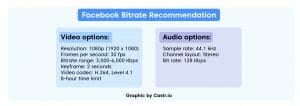
Benefits of Facebook Live
Live Streaming is Free
As Facebook online streaming is free, any Facebook user can stream live video without any subscription fees. This means that you don’t have to pay a camera operator or engineer, which is an added cost when using third-party tools for streaming purposes in some cases.
Instant Feedback from Viewers
Since people who watch your live videos on Facebook see other viewers’ comments as they happen, it’s easier to know what content resonates best and why; this allows optimizing future events accordingly. In addition, users receive notifications when their friends comment on a broadcast while watching it, so they may jump into the conversation at any time if desired.
More significant Audience Reach via Friends’ News Feeds & Mobile App People following you automatically receive a notification that you’re streaming live; this allows them to tune into it even if they aren’t watching at the moment.
Limitations of Facebook Live
Though Facebook is one of the popular social media platforms that has a few excellent features that are effective for streaming an event, it has a few limitations. The core limitations are mentioned below-
Youtube offers monetization for your video content. But Facebook doesn’t. Besides this, there is no option for a subscription on Facebook live. No advanced features such as multi-cam editing or graphics insertion are available like those found on Youtube Live tools. Live streaming only works for people with smartphones and good cellular data plans. This means that desktop users won’t broadcast using the tool unless their computer has an HD webcam attached.
Youtube Live vs Facebook Live: Which one Should I choose?
Though both of these live video streaming platforms have different and unique features, specifications, or advantages, as a newbie, it isn’t easy to choose the perfect platform for you when going to stream your video. As a video streamer, you have to set your streaming goal and understand your target audience’s viewing behavior to find the right platform to help you achieve your goal.
Is it Possible to Stream Live on Facebook and Youtube at the Same Time?
Yes, it’s possible to multistream video using multistreaming software. There are several tools that allow video streamers to broadcast videos simultaneously on Facebook, Youtube, and other platforms.
Castr is one of the best professional live streaming platforms that offer multi-stream video content. You can also schedule live video broadcasts so that they start automatically according to the time you set, without having to open up an application and manually begin it at a specific moment in advance.
Castr- The Multistreaming Software for Simulcast on Multiple Platforms
Castr is the best multistreaming software and is popular for its multistreaming features that allow users to simulcast on multiple platforms.
This fantastic tool offers an easy way for you to schedule live broadcasts. Hence, they start automatically according to your set time without having to open up any application or manually begin it at a specific moment in advance. What’s more? With this excellent multistreaming software, you can also manage all of your active channels just by using its user-friendly dashboard!

Therefore, if you want to increase your video viewership and engagement and save time and traffic costs on each simultaneous live broadcast, choose Castr!
Join 200,000+ streamers worldwide
With Castr, you can easily livestream videos on any platform in no time.
No Castr Branding
We do not include our branding on your videos.
No Commitment
No contracts. Cancel or change your plans anytime.
24/7 Support
Highly skilled in-house engineers ready to help.